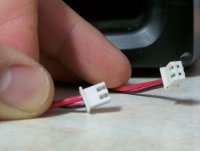Recently, a set of decent speakers came into my grubby little palms. I want to use them as speakers for my computer, as they have much better sound quality than those which I'm currently using.
The problem, though, is that my computer lacks the proper jacks to plug them in. If I could convert them to either RCA or TRS, I'd be home free. I just don't know what the heck these plugs are, and what to look for in a little converter unit - I don't even know what to search for on Google.
Any help, guys, would be most appreciated. A pic of the cables is below.
The problem, though, is that my computer lacks the proper jacks to plug them in. If I could convert them to either RCA or TRS, I'd be home free. I just don't know what the heck these plugs are, and what to look for in a little converter unit - I don't even know what to search for on Google.
Any help, guys, would be most appreciated. A pic of the cables is below.