Well, there you have it.
You are using an out of date browser. It may not display this or other websites correctly.
You should upgrade or use an alternative browser.
You should upgrade or use an alternative browser.
Let's try and get 1,000,000 replies to this post
- Thread starter The Ancient Mariner
- Start date
Travis The Dragon
AFTERGLOW!!!
For sure.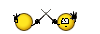
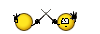
Travis The Dragon
AFTERGLOW!!!
For dark Link, I just kneeled in the lower left corner and kept swinging my sword.
Ya, that's very true.
I wonder if the new software auto resizes large images. If not, I'll make sure to make super huge ones smaller. Cool, it does make them a bit smaller, but larger than before.
Travis, what's your screen resolution / window size? That image filled my entire screen; I suspect it resizes to whatever your setting are.
(to clarify, speaking to all now, not just Travis...)
For the moment, let's keep images reasonably small. Let's say 500x500 pixels is a good guide - not a hard limit, but don't go too much over if you can avoid it. I'll bring this up in the Broken Forum thread and Jon can tackle image size if he likes.
Also, very important:
You all see we have a new forum, Community. This 100k thread has been moved there, because it has become our chat thread. It's a forum for all "personal" matters, to keep up with each other. One important change: all birthday threads now go in the Community forum, please.
Vap
Ancient Mariner
Solution: STOP TRIPLE POSTINGHmmmmmmmm, that sort of takes the fun out of this thread since I could build up the reply numbers super quickly.
mtmccox
Ancient Mariner
Sorry didn't see you were threre.
The best thing you can do is find yourself a teacher. But I'm self taught (internet taught ) so it's also possible.
) so it's also possible.
I reccommend you to learn all the basic chords (A Am C D Dm E Em F G , and then for beginning a pentatonic scale.
, and then for beginning a pentatonic scale.
The real crucial thing for begginner is practicing, you have to give it time to see some progress. Stretch your fingers, practice rhythm, and after you have some basics, try some easy maiden songs - Blood Brothers, Revelations, Wasting Love etc.
The best thing you can do is find yourself a teacher. But I'm self taught (internet taught
I reccommend you to learn all the basic chords (A Am C D Dm E Em F G
 , and then for beginning a pentatonic scale.
, and then for beginning a pentatonic scale.The real crucial thing for begginner is practicing, you have to give it time to see some progress. Stretch your fingers, practice rhythm, and after you have some basics, try some easy maiden songs - Blood Brothers, Revelations, Wasting Love etc.
What Cox's preaches is true. You don't want to get too immersed in tabs though, you might get in the habit of just playing by tab and that's not really good. Yea, get a good teacher, or find a good book. And of course don't expect to be good right away.
Deans are really nice guitars, great for thrash.
Deans are really nice guitars, great for thrash.

Forostar
Ancient Mariner
So, what do you guys think of the new forum?
I like the new (sub)divisions of the subfora. Well done!
Travis The Dragon
AFTERGLOW!!!
My resolution is 1280x1024 on a 19" monitor. It would only take up the entire screen for me if I clicked it to make it larger, but now that Jon put the filter it, it's all good.Travis, what's your screen resolution / window size? That image filled my entire screen; I suspect it resizes to whatever your setting are.
(to clarify, speaking to all now, not just Travis...)
For the moment, let's keep images reasonably small. Let's say 500x500 pixels is a good guide - not a hard limit, but don't go too much over if you can avoid it. I'll bring this up in the Broken Forum thread and Jon can tackle image size if he likes.
Also, very important:
You all see we have a new forum, Community. This 100k thread has been moved there, because it has become our chat thread. It's a forum for all "personal" matters, to keep up with each other. One important change: all birthday threads now go in the Community forum, please.
D
Deleted member 7164
Guest
I don't like this design at all. Too much of it draws attention from real stuff, eg. posts. The auto-italics inside quote tag is particularly annoying.
Travis The Dragon
AFTERGLOW!!!
Put that into Jon's thread here: http://forum.maidenfans.com/posts/348049/ Maybe he can do something about it.I don't like this design at all. Too much of it draws attention from real stuff, eg. posts. The auto-italics inside quote tag is particularly annoying.
There's several sub-stories within the series, such as Rincewind, the Watch/Vimes, and the Witches, as well as standalone books. While it gives you a good idea as to how the Discworld develops to read them in order, I only really recommend you handle the individual storylines in order.
I love Vimes.
I love Vimes.

